¶ Payslips and documents
¶ How are payslips sent with 2getHR?
Under Documents / Payslips management, the PDFs of the pay slips* can be uploaded monthly. These are then automatically distributed based on the AHV number. For this, it is important that an AHV number is stored for the employee.
2getHR automatically compares the AHV number of the wage statement with the AHV number stored for the employee (see Employee, Details). If there is no match, the employee field remains empty. The employee can then be selected via the drop-down menu.
With “Finish” the documents are automatically sent to the employee.
The sent statements can be viewed under Payroll / Management. Important: This function is only available to the people entered in the organisation (link to organisation).
*The pay slips must be generated in a separate payroll accounting system. If this is not available, 2getHR offers a fully integrated solution with 2getHR Payroll.
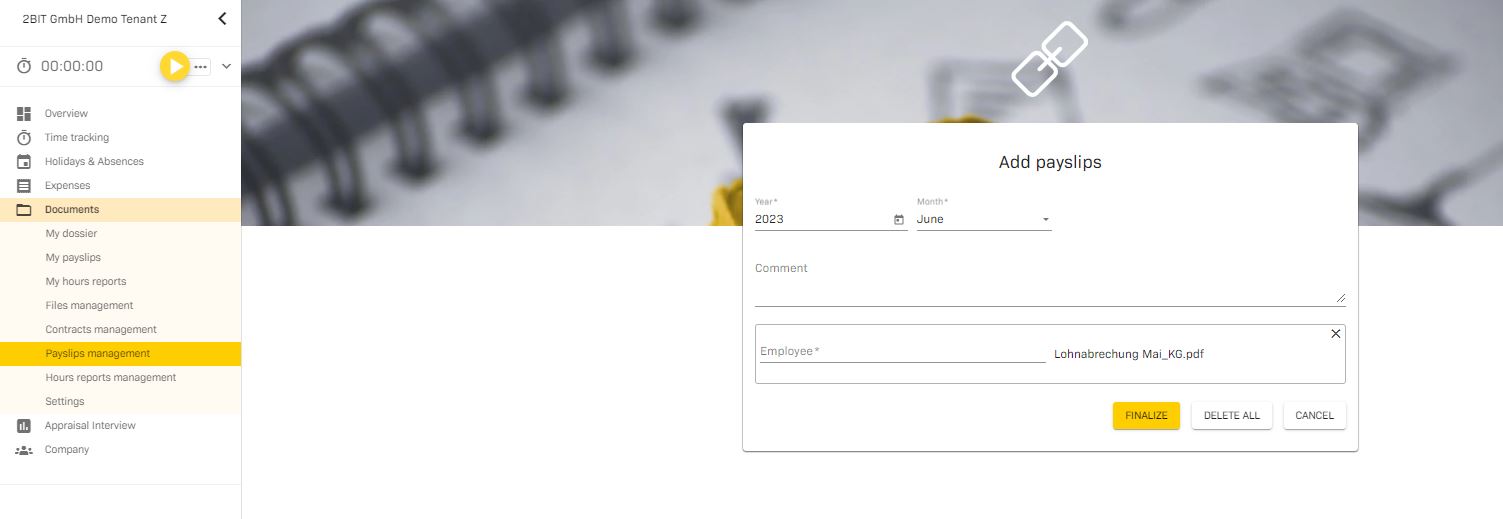 !
!