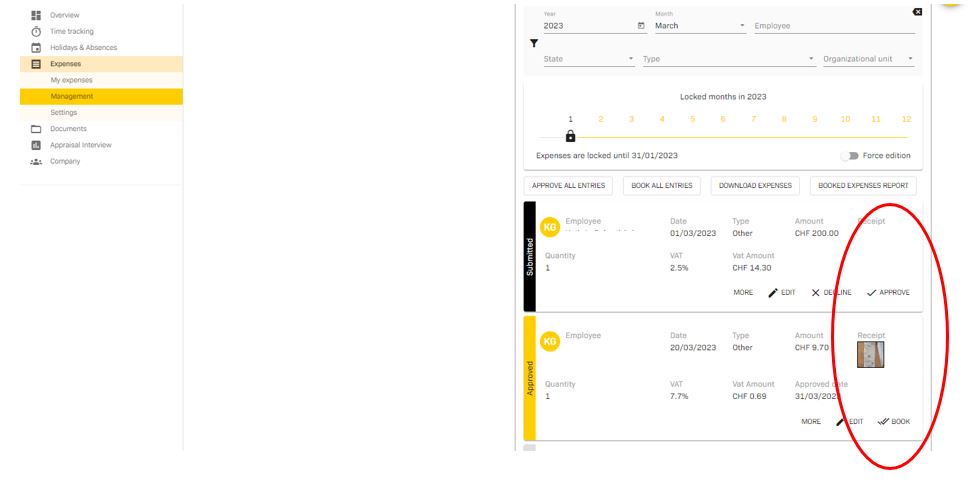¶ Expenses
¶ Release process of the expenses
Under Expenses / Management you will find the approval process.
As soon as an employee has uploaded his/her expenses, the supervisor (must be registered in the organisation https://help.2gethr.ch/en/organisation) receives a message. The manager can then check the expenses and accept or reject them.
In a second step, the expenses can be booked.
By the way, you can enter someone from the accounting department as a deputy in the organisation. This way, the person responsible in the accounting department also receives a message when expenses are uploaded or approved. If desired, the deputy can also approve the expenses directly.